

Nevertheless, it is always good practice to re-check the color balance in Registax. In order to do so, we need to open up the RGB align function by clicking on “RGB align” in the “Functions” window, towards the top-right of the screen. Note that a green square appears on your image once you’ve clicked on RGB align. You should resize that square so that it encompasses the whole planet. This can be done by left-clicking the corners of the square and holding the left mouse button while dragging your square. You can also reposition the square to encompass the entire planet by left-clicking in the middle of the square, and holding down the left mouse button while dragging the square around.
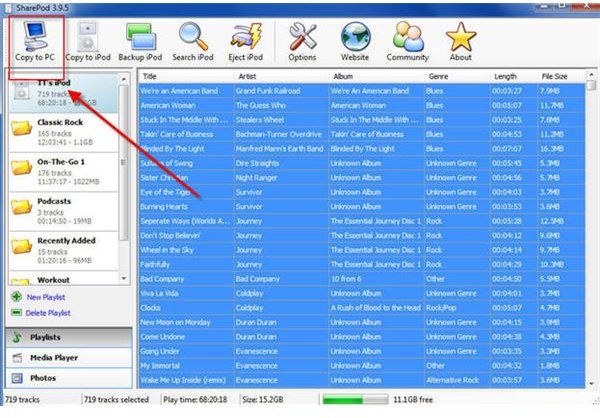
After you have positioned the square, click on “Estimate”. Depending on the speed of your processor and the image size, this may take some time. You’ll notice that the estimation is done when the slider on the bottom left shows “100%” and a message appears with “RGB ALIGNMENT” done. Clicking on RGB align again will close the RGB align window. As a next step, we will open up the “RGB balance” window, which will show you a histogram panel with RGB colors. By simply clicking on “Auto balance”, your picture will be color balanced. After this is done, click the “RGB balance” function again to close the window. As a final check, it is also good practice to open up the histogram function and check the log-based graph.


 0 kommentar(er)
0 kommentar(er)
